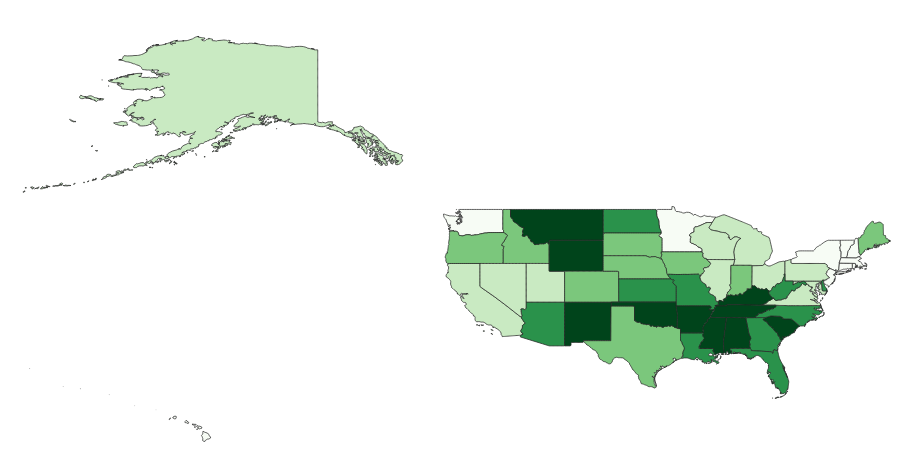Day 1:
Talk together, away from computers
- Names and Intro #say name, adjective that describes you, and something fun you have planned for the summer
- Icebreaker game: rip up shapes behind your back
- Everyone has to blindly rip out an elephant behind their back, who has the best one?
- Everyone has to think of a US State and rip it out of a sheet of paper behind their back, can anyone identify it?
- Page through the NatGeo Atlas of the World and talk about different types of maps
- Physical versus Cultural, what data is used on each type
- Thematic maps
- General reference maps
- Map Styles, Visual Hierarchy
- Look at other maps
- Aviation map: #can anyone guess what it is used for? What are the physical features and Cultural features on the map?
- Trail Map
- Weather Map
- Plant Hardiness
- Have Students Complete the Intro Questions worksheet
Students at Computers: QGIS Fundamentals
- Setup Workspace panels so everyone has the same view #I made them all use the format that I use myself, that is Layers, Browser, Layer Styling, and Processing Toolbox all docked together on the left, tabs at the bottom:
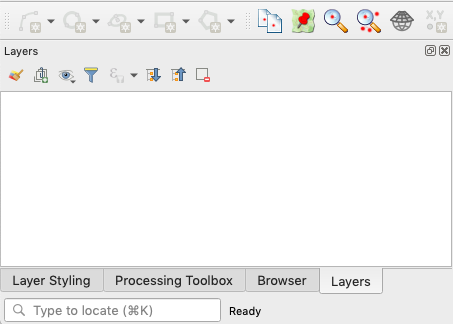
- Add Data from Browser tab. Have the NaturalEarthData full geopackage loaded on each machine. Talk about the concept of a file on the hard drive and how the QGIS browser is just an index (link) to the actual file. This is assuming that this has been preloaded into each student’s user folder
- Load 10-Million scale Countries, States, Populated Places, Rivers, Ocean
- Zoom Tool
- Scale readout (in relation to zoom)
- Measure tool
- Layer Ordering
- Layer Visibility Toggling
- Layer Selecting (In the Layers panel)
- Styling features (live from the Layer Styling tab)
- Accessing attribute tables
- Filtering features in a layer
- Zooming to a layer
- Select Tool (Drag a box, Single Select, Select by attribute rows)
- Copy selected features
- Paste features as a temporary scratch layer (talk about the concept of a memory layer and how it related to geoprocessing fundamentals)
- Labeling Features (lookup attribute table column to connect the concept)
Raster Versus Vector
To explain the difference between raster and vector, load the USDA plant hardiness geotiff and the vectorized plant hardiness map to see the difference between the two types of data
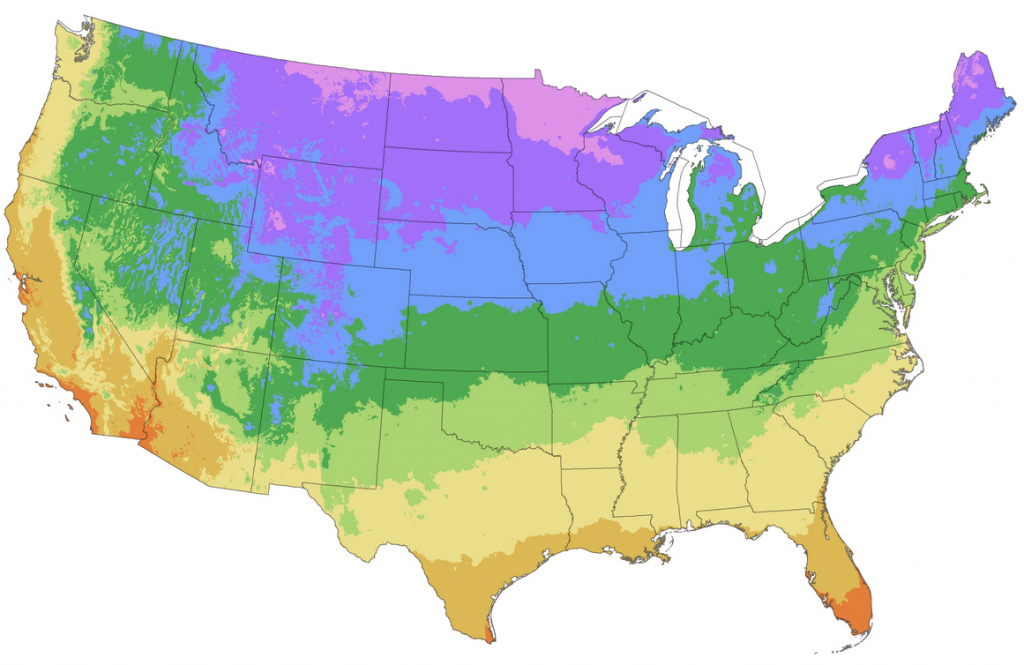
- Talk about pixels (jpeg/low-res image example) and vector (points creating shapes with math to create objects)
- Why use a raster dataset? #continuous data, more detail, each cell has a value
- Why use a vector dataset? #generalized (grouped) values, easier to use with many geoprocessing tools
Raster Processing – Elevation
Now that the concept of a raster dataset is established, load a 1 arc second NED DEM, (projected to UTM zone in meters)
- Using the Identify Tool, click on a valley to read the elevation and then a peak to read the elevation #reinforce raster concepts
- Create a contour dataset (Processing Toolbox>GDAL>Raster Extraction>Contour) #talk about how vector datasets can be created from raster datasets
- Create a hillshade (Processing Toolbox>GDAL>Raster Analysis>Hillshade) #talk about how vector datasets can be created from raster datasets
Joining Attribute Data
To introduce students to the concept of a join, we will join some US vehicle crash fataility data to the ne_10m_states_provinces dataset.
- First, talk about the structure of a shapefile on a hard drive, (.shp, .dbf, and .shx) note the purpose of each file type
- Open a .csv of the crash data in notepad and talk about what a .csv is–‘flat’ data. Note that the commas create columns
- Open the attribute table for the ne_10m_states_provinces dataset and have the students identify a column that matches in the .csv
- Have the students add the .csv from the qgis browser. Reinforce the concept of ‘flat’ non-spatial data denoted by the icon. nothing draws in the map view.
- Have the students create the join
- Then look at the attribute table to see the joined columns
- Have the students symbolize the ne_10m_states_provinces dataset using the Deaths-per-100000-population dataset. Talk about Graduated symbolization, data ‘buckets’, and number of classes
- Use a liner color ramp and have the students interpret it and ask then what they notice about the map they just made. Why are there low numbers in the Northeast even though there are far more people and cars than many of the other states?