As a Print Cartographer, I use Adobe Illustrator for a huge part of my work. I find myself feeling very limited by the native functionality to select and manage the huge amounts of complex text that I have on my maps. To solve this, I’ve worked with the amazingly talented Hiroyiki Sato, @shspage_en, to create a text selection wizard that makes my work so much easier and productive. Some of the features are shown below:
- Select point and path text with a given font size or a range of font sizes. Leave the second box blank if you don’t want to select a range. Optionally choose to change the text objects that are found to a new font size:
-
- Option: ‘Do not select found objects when replacing size’ I’ve used this script on giant maps with ~7,000 text objects. Since this is javascript and not native C, it can take a long time to process all of the objects, but this script perseveres and does the job! Use this option to make the script work less and not re-select all of the objects after it has modified the size.
-
- Select point and path text objects by Font Family and/or Font Style. This is an amazing way to modify the text objects on your map to a new font family or style. Have you ever made a whole map with all of the creek labels being the ‘Light Italic’ font style and wanted to see what it would like with all of the text objects being ‘Italic’ instead? I find that this is not easy because the objects I want to change are mixed with other styles in the layer, so it becomes cumbersome to filter them. Use this script to make that happen without having to tediously select them individually or separate them out into their own layer. Leave the second box empty if you want to select an entire font family and not a specific style.
-
Give this script a shot along with many other useful scripts for cartography in Illustrator at my git repo.
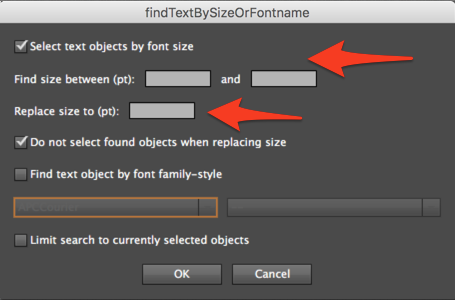
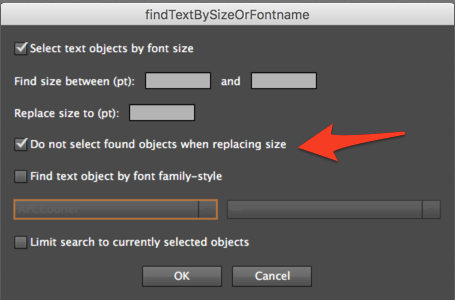
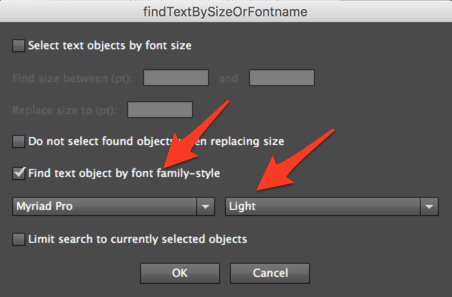
hello,
tried your script but there are an error:
error 23: & non dispone di un valore.
Line: 149 ……
Hello – I’m sorry the script had an error. I’m unable to replicate it without a little bit more context of what you are doing and what was selected when you ran the script.
Dear Jamie,
thanks so much for making these scripts available. I have been formatting a worldmap and realized how restricted Illustrator’s capabilities are for that task. Thankfully I found your website. Cheers!
Great! I’m glad they were helpful