Welcome to WordPress. This is your first post. Edit or delete it, then start writing!
Category / Uncategorized
BetterTouchTool for MacOS saves me hours every week
For many years now, I’ve used BettertouchTool in order to have ‘Windows 7-like’ window management on my Mac. With dual monitors and the need to see multiple windows at the same time, it has proven an invaluable tool. I simply can’t even work on a computer without BetterTouchTool now that I’m used to using it. The most common configurations are Illustrator on one full monitor, Illustrator toolbars and panels on 1/2 of the other screen, a terminal in 1/4 of that screen and a browser/text editor in another 1/4. BetterTouchTool makes managing all of this possible:
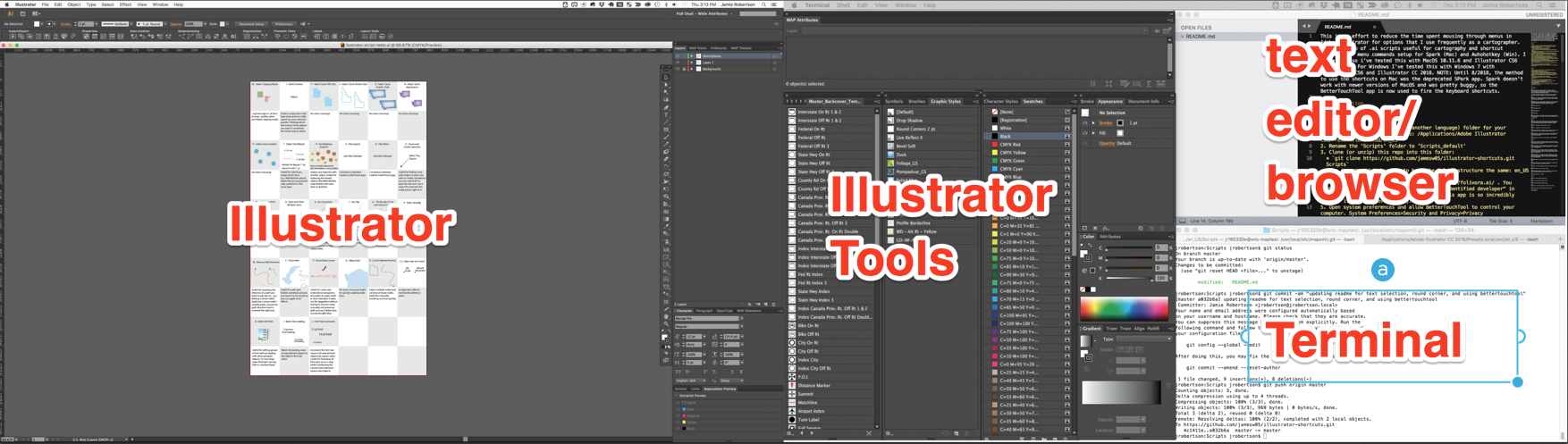
BetterTouchTool allows you to set up easy shortcuts to ‘throw’ windows between monitors, quickly scale them to 1/2 or 1/4 of the screen, and choose which side of the monitor to inhabit. It makes moving windows around just about perfect and doesn’t break the flow of your work to manipulate a window size. I highly recommend it!
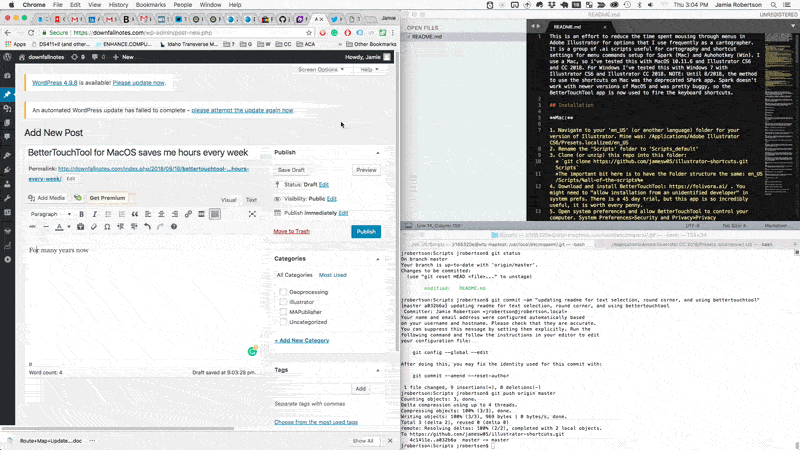
I also use lots of keyboard shortcuts to quickly access custom scripts and menu items in Adobe Illustrator. Through MacOS 10.11.6, an app called Spark allowed me to manage the keyboard shortcuts, but it is no longer in development and doesn’t work in new versions of MacOS. BetterTouchTool comes to the rescue and now does double duty: Fantastic window management and the ability to set up application-specific keyboard shortcuts. For more info on these scripts and getting them set up with keyboard shortcuts in BetterTouchTool, check out my git repo.